Canon EOD 5D Mk II was the first DSLR camera from Canon that offered movie recording. But that doesn’t mean that you can’t record movies with other Canon DSLR cameras. It only needs a LiveView feature and of course you need your camera connected to your computer over an USB cable.
I came across a software that offers you movie recording using your Canon DSLR camera. It’s called an EOS Camera Movie Record and it is free for download at sourceforge.net The software is written for Microsoft Windows based computers. I have only tried it on Microsoft Windows XP 32 bit for now.
To record movies you must first install the software to your computer that you download at the previously mentioned link. Then connect your camera to your computer using the USB cable and Start the installed software and that’s it.
The video is recorded in AVI format and has the resolution of 1024 * 680. It doesn’t have a good compression since a 42 second long movie took 190 Mb which is a lot.
One bad thing that I noticed is a lack of Auto Focus capabilities while recording. You must focus manually or use a software feature at the top of the screen. I wouldn’t advise to use the later. But since a popular camera from Nikon (D90) has similar auto focus problems I don’t see it as a major flaw.

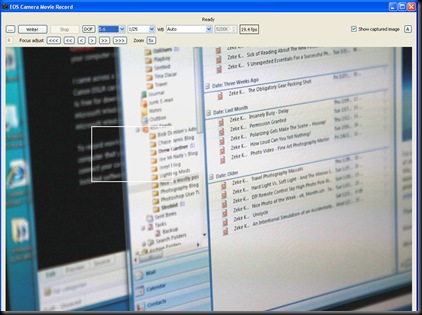
No comments:
Post a Comment